Disambiguation
This would be a page which lists related pages to a more generic name which cannot specifically be attributed to one specific subject.
E
Edit
The foundation of a wiki is that it can be edited by many people, all contributing knowledge, ideas, and creativity to the project. Editing involves using a form to input text data, which then is read by the wiki's software and converted into a final format in the main viewing mode of pages.
Edit Mode
This is the primary way pages on the wiki are edited. the Edit Mode contains two toolbars to improve editing functionality, a text box that contains the page's raw content, and a series of buttons to process the changes. These include Save page, Show preview, and Show changes.
F
Featured
This is the status given to an image or article which exemplifies the most prominent and excellent work that the wiki has to offer.
G
GIF
This is an image format that can contain animations. GIF images are limited to 256 colors and they have primitive compression algorithms. For a non-animated image at 256 colors, a PNG format set to 256 colors will produce a smaller file size.
H
I
Image
This is collection of information that forms a picture. It is not included on pages directly, but instead it is stored globally so all pages can potentially use it. There are two basic types of images: Static, the most common type which is just a standard image. And animated which is an image which cycles through multiple frames to show an animation.
J
JPG
A JPG, or JPEG, image is a image format that is based on "lossy compression". That is, compression that can't be reversed that relies on the fact that the human eye wouldn't be able to see much of the difference to notice. This type of image format works mainly for scenery or portraits which do not have a lot of fine detail such as text as JPG compression does not recognize that those need to be maintained. For more complex images, PNG is preferred.
K
L
Link
This is a bit of formatting which allows the viewer to go to the indicated page. There are two types of links: internal links which are formatted like [[PageName]], and external links that are formatted like [http://www.example.com/ Example].
Login
This is the process of accessing an account by entering the username and password.
M
Move
This is an action which moves all of a page's edits and content over to a new name, leaving the old name behind as a redirect. This should never be done manually as that would cause the loss of all the edit history. There is a tab at the top of every page for the moving action.
N
Noinclude
The tags, <noinclude> can be places on pages, most often on templates, to prevent whatever is inthem from being transcluded onto the page it's used on.
Noob
Noobs, also spelled newb, or n00b, are relatively new users that do not yet understand all the basics and frequently make common mistakes.
Nowiki
This is a tag, <nowiki>, that escapes normal wiki format and displays the contained text as-is.
O
Oversight
This is the action of hiding all or part of revision due to either: excess profanity, extreme vandalism, or accidentally released personal information which is desired to remain private.
P
Parameter
This is the data you can input when calling a template for use in its programmed functions. They're entered by using the form {{TemplateName|1|2|3|4|...}}, replacing the numbers with the data. Parameters can also be named in the form {{TemplateName|A=1|B=2|C=3|D=4|...}}, replacing the letters with the parameter name and the numbers with the parameter values. Parameters are used by templates by using the format: {{{1}}}, {{{2}}}, {{{3}}}, etc. and in the same manner with named parameters.
Patrol
This is the action of checking edits for quality to make sure that they are up to standards. Both Admins and Patrollers do this.
Patroller
This is a user that has been well trusted to check others' edits for quality. They patrol the Recent Changes checking every single edit.
Personal Tools
These are the tools at the top of every page the gives the user access to various functions of their accounts, such as their userpage and watchlist.
Preview
This is a feature of Edit Mode which allows the viewing of the page in the current edit in progress fully rendered by the wiki software. This allows the spotting of errors like broken coding or red links very easily.
PNG
PNG is a common image format. It uses "lossless compression". That is, compression which is entirely reversible. It compresses an image using algorithms that maintain the image's detail fully. So every small detail in the image survives. This is preferable for any image with text or other small details which are critical to maintain. This format is the preferred image format for Zelda Wiki.org.
Purge
This is the action of clearing the wiki's cache for a page to force it to update to most recent version.
Q
Quality Standards
The standards to which it is expected that all users uphold to, specifically referring to article content.
R
Recent Changes
This lists all of the recent edits made to the wiki over that last few days.
Redirect
This is a very small page which takes the viewer to a certain page. The redirect is usually another name for this target page. Although it can also go to a specific section in an article.
Red Link
This is a link on a page which leads to another page which does not yet exist. It is displayed in a red color and leads to the Edit Mode of the non-existant target page, so that the page may be created.
Revert
This is the action of taking a page back to the last edit made by someone other than the last person to edit. Usually this is for when one user makes a long string of edits which have to be undone at once.
Revision
This is the record of an edit. It includes a description of what was done in the edit, the time when it was made, by whom it was made, and the entirety of the page in that edit.
S
Section
This is a division of a page that has specific content concerning one aspect of the page's subject.
This is a bar that runs on most wiki skins, usually on the left side. It contains commonly used links and tools.
Signature
A signature, sometimes called a sig, is a listing of the username of the person posting plus the timestamp of the post whenever a user makes a statement on a talk page.
Spam
Irrelevant content added specifically to draw attention to something not related to the article, or sometimes even the wiki, at all.
Stub
This is an article which is small, and is lacking a great deal of information which could be added.
Sysop
Short for System Operator. Another name for Admin, currently obsolete but still sees occasional use.
T
Tab
This is a box at the top of each page which allows for specific actions to be done to the page when clicked.
Table of Contents
This is a box at the top of pages that lists all the sections on the page.
Tag
This is a piece of formatting code that is programmed to do a certain function. Normally they come in pairs with an opening tag and closing tag, the closing tag having a forward slash in the beginning of it. It is generally in the format of <tagname>Content to be used</tagname>. Though additional functions are normally available for some more specialized tags in the form: <tagname option1="Value1" option2="Value2" ...>Content to be used</tagname>
Talk page
This is a page dedicated to discussing the parent page. It is typically reserved for use of discussing how to improve the page in question.
Template
This is a special page that contains wiki coding which is usually complex and a hassle to do manually each time. Templates usually make these codings easier and facilitate in simplifying many tasks throughout the wiki. When included onto a page with the coding {{TemplateName}}, the wiki's software takes content from the template and places it in the page when viewed.
Timestamp
This is the date and time of an action. All timestamps on the wiki are in UTC time, that is Universal Coordinated Time, the international standard for time measurement. So times will be the same for everyone and it would be easier to see the time between posts.
Toolbar
A toolbar is a grouping of quick-links which specifically contain tools for use. There are several toolbars on a wiki. There is one included at the bottom of the sidebar. There is another at the top of the edit view, and a larger one below the edit view. There is a specialized toolbar relating to user account functions called Personal Tools.
Transclude
This is the process of taking the content of one page and placing on another page without actually permanently copying the content over to the page, which is what is done with templates. This process also allows the use of parameters which can be applied to the transcluded content.
Troll
This is a name applied to users that came specifically to stir up hostile emotions and cause trouble by intimidating and harassing other people. They are typically banned if they continue after one or two warnings.
U
Undo
This is the action of taking a page to a the last version before its most recent edit.
Upload
This is the process of submitting an image, or other file, for use on the internet. In the context of the wiki it is done through an upload form which is always accessible through the sidebar.
User
A person using the wiki, typically through an account.
Userbox
This is a small, rectangular object made by a template that contains one small piece of information and usually a picture relating to that information. Such as: owning a copy of a game, liking a character, opinions, etc.
Username
This is the name that is given to an account. It is what identifies the user to everyone. Every username on a single wiki is unique.
Userpage
A personal page where a user can basically put whatever they want. Person information (if they so choose), lists of favorite games, userboxes, game opinions, etc. Pretty much anything within reason. So long as it respects the rights of other users and stays reasonably within the rules.
V
Vandal
This is a user which came to the wiki specifically to cause trouble and to deface articles with nonsense, profanity, obscenity, spam, etc. They're typically banned without warning.
W
Watchlist
The Watchlist is a function that allows users to track changes to some of their favorite pages.
X
Y
Z