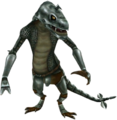Template:Term: Difference between revisions
MannedTooth (talk | contribs) (Created page with "<includeonly>{{#cargo_query: tables = Terminologies |fields = {{#if:{{{3|}}}|plural|term}} |where = _pageName = "{{{2|}}}" AND games HOLDS "{{{1|}}}" |limit = 1 }}</include...") |
MannedTooth (talk | contribs) No edit summary |
||
| Line 1: | Line 1: | ||
<includeonly>{{#cargo_query: | <includeonly>{{#cargo_query: | ||
tables = Terminologies | tables = Terminologies | ||
|fields = {{#if:{{{ | |fields = {{#if:{{{4|}}}|plural|term}} | ||
|where = _pageName = "{{{2|}}}" AND games HOLDS "{{{1|}}}" | |where = _pageName = "{{{2|}}}" AND games HOLDS "{{{1|}}}" | ||
|limit = 1 | |limit = 1 | ||
Revision as of 01:49, 4 April 2019
Purpose
Returns the proper singular form of a term for any given topic in The Legend of Zelda series. Terms are stored using Template:Term/Store.
Note: To return the plural form of a term, see Template:Plural.
Usage
{{Term|<game> |<topic> |link |display= }}
- <game> — The game from which to fetch the term of the given topic. Defaults to
Series. - <topic> — The name of the page of said topic. (ex:
Boss KeyforNightmare KeyandBig Key) - link — Entering anything in this field will output the result as a link. (Enter
linkfor standardization) - display= — Alternative display return value. See below.
Examples
| # | Input | Output |
|---|---|---|
| 1 | {{Term|Series|Big Key}} | Nightmare Key |
| 2 | {{Term|Series|Big Key|link}} | Nightmare Key |
| 3 | {{Term|ALttP|Big Key}} | Big Key |
| 4 | {{Term|ALttP|Big Key|link}} | Big Key |
| 5 | {{Term|LA|Big Key}} | Nightmare Key |
| 6 | {{Term|LA|Big Key|link}} | Nightmare Key |
| 7 | {{Term|LADX|Big Key}} | Nightmare Key |
| 8 | {{Term|LADX|Big Key|link}} | Nightmare Key |
| 9 | {{Term|TP|Big Key}} | Big Key |
| 10 | {{Term|TP|Big Key|link}} | Big Key |
| 11 | {{Term|TPHD|Big Key|display= Key}} | Big Key |
| 12 | {{Term|TPHD|Big Key|link|display= Key}} | Big Key |
| 13 | {{Term|BotW|Kara Kara Bazaar|link|display=General Store|section=Shaillu's General Store}} | Kara Kara Bazaar |
| 14 | {{Term|TMC|Swordsman Newsletter #1}} | No results |
Error Handling
| # | Input | Output | Categories added | ||||||||||||||||||||||||||||||||||||||||||||||||||||||||||||||||||||||||||||||||||||||||||||||||||||||||||||||||||||||||||||||||||||||||||||||||||||||||||||||||||||||||||||||||||||||||||||||||||||||||||||||||||||||||||||||||||||||||||||||||||||||||||||||||||||||||||||||||||||||||||||||||||||||||||||||||||||||||||||||||||||||||||||||||||||||||||||||||||||||||||||||||||||||||||||||||||||||||||||||||||||||||||||||||||||||||||||||||||||||||||||||||||||||||||||||||||||||||||||||||||||||||||||||||||||||||||||||||||||||||||||||||||||||||||||||||||||||||||||||||||||||||||||||||||||||||||||||||||||||||||||||||||||||||||||||||||||||||||||||||||||||||||||||||||||||||||||||||||||||||||||||||||||||||||||||||||||||||||||||||||||||||||||||||||||||||||||||||||||||||||||||||||||||||||||||||||||||||||||||||||||||||||||||||||||||||||||||||||||||||||||||||||||||||||||||||||||||||||||||||||||||||||||||||||||||||||||||||||||||||||||||||||||||||||||||||||||||||||||||||||||||||||||||||||||||||||||||||||||
|---|---|---|---|---|---|---|---|---|---|---|---|---|---|---|---|---|---|---|---|---|---|---|---|---|---|---|---|---|---|---|---|---|---|---|---|---|---|---|---|---|---|---|---|---|---|---|---|---|---|---|---|---|---|---|---|---|---|---|---|---|---|---|---|---|---|---|---|---|---|---|---|---|---|---|---|---|---|---|---|---|---|---|---|---|---|---|---|---|---|---|---|---|---|---|---|---|---|---|---|---|---|---|---|---|---|---|---|---|---|---|---|---|---|---|---|---|---|---|---|---|---|---|---|---|---|---|---|---|---|---|---|---|---|---|---|---|---|---|---|---|---|---|---|---|---|---|---|---|---|---|---|---|---|---|---|---|---|---|---|---|---|---|---|---|---|---|---|---|---|---|---|---|---|---|---|---|---|---|---|---|---|---|---|---|---|---|---|---|---|---|---|---|---|---|---|---|---|---|---|---|---|---|---|---|---|---|---|---|---|---|---|---|---|---|---|---|---|---|---|---|---|---|---|---|---|---|---|---|---|---|---|---|---|---|---|---|---|---|---|---|---|---|---|---|---|---|---|---|---|---|---|---|---|---|---|---|---|---|---|---|---|---|---|---|---|---|---|---|---|---|---|---|---|---|---|---|---|---|---|---|---|---|---|---|---|---|---|---|---|---|---|---|---|---|---|---|---|---|---|---|---|---|---|---|---|---|---|---|---|---|---|---|---|---|---|---|---|---|---|---|---|---|---|---|---|---|---|---|---|---|---|---|---|---|---|---|---|---|---|---|---|---|---|---|---|---|---|---|---|---|---|---|---|---|---|---|---|---|---|---|---|---|---|---|---|---|---|---|---|---|---|---|---|---|---|---|---|---|---|---|---|---|---|---|---|---|---|---|---|---|---|---|---|---|---|---|---|---|---|---|---|---|---|---|---|---|---|---|---|---|---|---|---|---|---|---|---|---|---|---|---|---|---|---|---|---|---|---|---|---|---|---|---|---|---|---|---|---|---|---|---|---|---|---|---|---|---|---|---|---|---|---|---|---|---|---|---|---|---|---|---|---|---|---|---|---|---|---|---|---|---|---|---|---|---|---|---|---|---|---|---|---|---|---|---|---|---|---|---|---|---|---|---|---|---|---|---|---|---|---|---|---|---|---|---|---|---|---|---|---|---|---|---|---|---|---|---|---|---|---|---|---|---|---|---|---|---|---|---|---|---|---|---|---|---|---|---|---|---|---|---|---|---|---|---|---|---|---|---|---|---|---|---|---|---|---|---|---|---|---|---|---|---|---|---|---|---|---|---|---|---|---|---|---|---|---|---|---|---|---|---|---|---|---|---|---|---|---|---|---|---|---|---|---|---|---|---|---|---|---|---|---|---|---|---|---|---|---|---|---|---|---|---|---|---|---|---|---|---|---|---|---|---|---|---|---|---|---|---|---|---|---|---|---|---|---|---|---|---|---|---|---|---|---|---|---|---|---|---|---|---|---|---|---|---|---|---|---|---|---|---|---|---|---|---|---|---|---|---|---|---|---|---|---|---|---|---|---|---|---|---|---|---|---|---|---|---|---|---|---|---|---|---|---|---|---|---|---|---|---|---|---|---|---|---|---|---|---|---|---|---|---|---|---|---|---|---|---|---|---|---|---|---|---|---|---|---|---|---|---|---|---|---|---|---|---|---|---|---|---|---|---|---|---|---|---|---|---|---|---|---|---|---|---|---|---|---|---|---|---|---|---|---|---|---|---|---|---|---|---|---|---|---|---|---|---|---|---|---|---|---|---|---|---|---|---|---|---|---|---|---|---|---|---|---|---|---|---|---|---|---|---|---|---|---|---|---|---|---|---|---|---|---|---|---|---|---|---|---|---|---|---|---|---|---|---|---|---|---|---|---|---|---|---|---|---|---|---|---|---|---|---|---|---|---|---|---|---|---|---|---|---|---|---|---|---|---|---|---|---|---|---|---|---|---|---|---|---|---|---|---|---|---|---|---|---|---|---|---|---|---|---|---|---|---|---|---|---|---|---|---|---|---|---|---|---|---|---|---|---|---|---|---|---|---|---|---|---|---|---|---|---|---|---|---|---|---|---|---|---|---|---|---|---|---|---|---|---|---|---|---|---|---|---|---|---|---|---|---|---|---|---|---|---|---|---|---|---|---|---|---|---|---|---|---|---|---|---|---|---|---|---|---|---|---|---|---|---|---|---|---|---|---|---|---|---|---|---|---|---|---|---|---|---|---|---|---|---|---|---|---|---|---|---|---|---|---|---|---|
| 15 | {{Term|Series|A Link to the Past}} | No results | |||||||||||||||||||||||||||||||||||||||||||||||||||||||||||||||||||||||||||||||||||||||||||||||||||||||||||||||||||||||||||||||||||||||||||||||||||||||||||||||||||||||||||||||||||||||||||||||||||||||||||||||||||||||||||||||||||||||||||||||||||||||||||||||||||||||||||||||||||||||||||||||||||||||||||||||||||||||||||||||||||||||||||||||||||||||||||||||||||||||||||||||||||||||||||||||||||||||||||||||||||||||||||||||||||||||||||||||||||||||||||||||||||||||||||||||||||||||||||||||||||||||||||||||||||||||||||||||||||||||||||||||||||||||||||||||||||||||||||||||||||||||||||||||||||||||||||||||||||||||||||||||||||||||||||||||||||||||||||||||||||||||||||||||||||||||||||||||||||||||||||||||||||||||||||||||||||||||||||||||||||||||||||||||||||||||||||||||||||||||||||||||||||||||||||||||||||||||||||||||||||||||||||||||||||||||||||||||||||||||||||||||||||||||||||||||||||||||||||||||||||||||||||||||||||||||||||||||||||||||||||||||||||||||||||||||||||||||||||||||||||||||||||||||||||||||||||||||||||||
| 16 | {{Term|fakeGame|Big Key}} | No results | |||||||||||||||||||||||||||||||||||||||||||||||||||||||||||||||||||||||||||||||||||||||||||||||||||||||||||||||||||||||||||||||||||||||||||||||||||||||||||||||||||||||||||||||||||||||||||||||||||||||||||||||||||||||||||||||||||||||||||||||||||||||||||||||||||||||||||||||||||||||||||||||||||||||||||||||||||||||||||||||||||||||||||||||||||||||||||||||||||||||||||||||||||||||||||||||||||||||||||||||||||||||||||||||||||||||||||||||||||||||||||||||||||||||||||||||||||||||||||||||||||||||||||||||||||||||||||||||||||||||||||||||||||||||||||||||||||||||||||||||||||||||||||||||||||||||||||||||||||||||||||||||||||||||||||||||||||||||||||||||||||||||||||||||||||||||||||||||||||||||||||||||||||||||||||||||||||||||||||||||||||||||||||||||||||||||||||||||||||||||||||||||||||||||||||||||||||||||||||||||||||||||||||||||||||||||||||||||||||||||||||||||||||||||||||||||||||||||||||||||||||||||||||||||||||||||||||||||||||||||||||||||||||||||||||||||||||||||||||||||||||||||||||||||||||||||||||||||||||||
| 17 | {{Term|OoT|fakeTerm}} | No results | |||||||||||||||||||||||||||||||||||||||||||||||||||||||||||||||||||||||||||||||||||||||||||||||||||||||||||||||||||||||||||||||||||||||||||||||||||||||||||||||||||||||||||||||||||||||||||||||||||||||||||||||||||||||||||||||||||||||||||||||||||||||||||||||||||||||||||||||||||||||||||||||||||||||||||||||||||||||||||||||||||||||||||||||||||||||||||||||||||||||||||||||||||||||||||||||||||||||||||||||||||||||||||||||||||||||||||||||||||||||||||||||||||||||||||||||||||||||||||||||||||||||||||||||||||||||||||||||||||||||||||||||||||||||||||||||||||||||||||||||||||||||||||||||||||||||||||||||||||||||||||||||||||||||||||||||||||||||||||||||||||||||||||||||||||||||||||||||||||||||||||||||||||||||||||||||||||||||||||||||||||||||||||||||||||||||||||||||||||||||||||||||||||||||||||||||||||||||||||||||||||||||||||||||||||||||||||||||||||||||||||||||||||||||||||||||||||||||||||||||||||||||||||||||||||||||||||||||||||||||||||||||||||||||||||||||||||||||||||||||||||||||||||||||||||||||||||||||||||||
| 18 | {{Term|fakeGame|fakeTerm}} | No results | |||||||||||||||||||||||||||||||||||||||||||||||||||||||||||||||||||||||||||||||||||||||||||||||||||||||||||||||||||||||||||||||||||||||||||||||||||||||||||||||||||||||||||||||||||||||||||||||||||||||||||||||||||||||||||||||||||||||||||||||||||||||||||||||||||||||||||||||||||||||||||||||||||||||||||||||||||||||||||||||||||||||||||||||||||||||||||||||||||||||||||||||||||||||||||||||||||||||||||||||||||||||||||||||||||||||||||||||||||||||||||||||||||||||||||||||||||||||||||||||||||||||||||||||||||||||||||||||||||||||||||||||||||||||||||||||||||||||||||||||||||||||||||||||||||||||||||||||||||||||||||||||||||||||||||||||||||||||||||||||||||||||||||||||||||||||||||||||||||||||||||||||||||||||||||||||||||||||||||||||||||||||||||||||||||||||||||||||||||||||||||||||||||||||||||||||||||||||||||||||||||||||||||||||||||||||||||||||||||||||||||||||||||||||||||||||||||||||||||||||||||||||||||||||||||||||||||||||||||||||||||||||||||||||||||||||||||||||||||||||||||||||||||||||||||||||||||||||||||||
| 19 | {{Term|Series|miniblin}} | No results | |||||||||||||||||||||||||||||||||||||||||||||||||||||||||||||||||||||||||||||||||||||||||||||||||||||||||||||||||||||||||||||||||||||||||||||||||||||||||||||||||||||||||||||||||||||||||||||||||||||||||||||||||||||||||||||||||||||||||||||||||||||||||||||||||||||||||||||||||||||||||||||||||||||||||||||||||||||||||||||||||||||||||||||||||||||||||||||||||||||||||||||||||||||||||||||||||||||||||||||||||||||||||||||||||||||||||||||||||||||||||||||||||||||||||||||||||||||||||||||||||||||||||||||||||||||||||||||||||||||||||||||||||||||||||||||||||||||||||||||||||||||||||||||||||||||||||||||||||||||||||||||||||||||||||||||||||||||||||||||||||||||||||||||||||||||||||||||||||||||||||||||||||||||||||||||||||||||||||||||||||||||||||||||||||||||||||||||||||||||||||||||||||||||||||||||||||||||||||||||||||||||||||||||||||||||||||||||||||||||||||||||||||||||||||||||||||||||||||||||||||||||||||||||||||||||||||||||||||||||||||||||||||||||||||||||||||||||||||||||||||||||||||||||||||||||||||||||||||||||
Detection of redundant display arguments
| |||||||||||||||||||||||||||||||||||||||||||||||||||||||||||||||||||||||||||||||||||||||||||||||||||||||||||||||||||||||||||||||||||||||||||||||||||||||||||||||||||||||||||||||||||||||||||||||||||||||||||||||||||||||||||||||||||||||||||||||||||||||||||||||||||||||||||||||||||||||||||||||||||||||||||||||||||||||||||||||||||||||||||||||||||||||||||||||||||||||||||||||||||||||||||||||||||||||||||||||||||||||||||||||||||||||||||||||||||||||||||||||||||||||||||||||||||||||||||||||||||||||||||||||||||||||||||||||||||||||||||||||||||||||||||||||||||||||||||||||||||||||||||||||||||||||||||||||||||||||||||||||||||||||||||||||||||||||||||||||||||||||||||||||||||||||||||||||||||||||||||||||||||||||||||||||||||||||||||||||||||||||||||||||||||||||||||||||||||||||||||||||||||||||||||||||||||||||||||||||||||||||||||||||||||||||||||||||||||||||||||||||||||||||||||||||||||||||||||||||||||||||||||||||||||||||||||||||||||||||||||||||||||||||||||||||||||||||||||||||||||||||||||||||||||||||||||||||||||||||
| 20 | {{Term|TMC|Treasure Chest|display= Chest}} | Chest | |||||||||||||||||||||||||||||||||||||||||||||||||||||||||||||||||||||||||||||||||||||||||||||||||||||||||||||||||||||||||||||||||||||||||||||||||||||||||||||||||||||||||||||||||||||||||||||||||||||||||||||||||||||||||||||||||||||||||||||||||||||||||||||||||||||||||||||||||||||||||||||||||||||||||||||||||||||||||||||||||||||||||||||||||||||||||||||||||||||||||||||||||||||||||||||||||||||||||||||||||||||||||||||||||||||||||||||||||||||||||||||||||||||||||||||||||||||||||||||||||||||||||||||||||||||||||||||||||||||||||||||||||||||||||||||||||||||||||||||||||||||||||||||||||||||||||||||||||||||||||||||||||||||||||||||||||||||||||||||||||||||||||||||||||||||||||||||||||||||||||||||||||||||||||||||||||||||||||||||||||||||||||||||||||||||||||||||||||||||||||||||||||||||||||||||||||||||||||||||||||||||||||||||||||||||||||||||||||||||||||||||||||||||||||||||||||||||||||||||||||||||||||||||||||||||||||||||||||||||||||||||||||||||||||||||||||||||||||||||||||||||||||||||||||||||||||||||||||||||
| 21 | {{Plural|TMC|Treasure Chest|display= Chests}} | Chests | |||||||||||||||||||||||||||||||||||||||||||||||||||||||||||||||||||||||||||||||||||||||||||||||||||||||||||||||||||||||||||||||||||||||||||||||||||||||||||||||||||||||||||||||||||||||||||||||||||||||||||||||||||||||||||||||||||||||||||||||||||||||||||||||||||||||||||||||||||||||||||||||||||||||||||||||||||||||||||||||||||||||||||||||||||||||||||||||||||||||||||||||||||||||||||||||||||||||||||||||||||||||||||||||||||||||||||||||||||||||||||||||||||||||||||||||||||||||||||||||||||||||||||||||||||||||||||||||||||||||||||||||||||||||||||||||||||||||||||||||||||||||||||||||||||||||||||||||||||||||||||||||||||||||||||||||||||||||||||||||||||||||||||||||||||||||||||||||||||||||||||||||||||||||||||||||||||||||||||||||||||||||||||||||||||||||||||||||||||||||||||||||||||||||||||||||||||||||||||||||||||||||||||||||||||||||||||||||||||||||||||||||||||||||||||||||||||||||||||||||||||||||||||||||||||||||||||||||||||||||||||||||||||||||||||||||||||||||||||||||||||||||||||||||||||||||||||||||||||||
Contextual Examples
Let's assume that you are writing an article about a Dungeon
in A Link Between Worlds. In that section about A Link Between Worlds, you would use ALBW as the game parameter to fetch the latest canon terms for that game. Here's an example of that happening:
In {{ALBW}}, the {{Term|ALBW|House of Gales|link}} is the third {{Term|ALBW|Dungeon|link}} in {{Term|ALBW|Hyrule|link}}. The {{Term|ALBW|Big Key|link}} is needed to access the {{Term|ALBW|Boss|link}}.
Result: In A Link Between Worlds, the House of Gales
is the third Dungeon
in Hyrule
. The Big Key
is needed to access the Boss
.
For games with remakes such as Link's Awakening and Ocarina of Time, unless you are specifically referring to the original version of the game, you should use the latest iteration of the remakes (LANS for Link's Awakening and OoT3D for Ocarina of Time and so on) to make sure to account for terms that might have been changed in said remakes.
In {{LA}}, the {{Term|LANS|Tail Cave|link}} is the first {{Term|LANS|Dungeon|link}} on {{Term|LANS|Koholint Island|link}}. The {{Term|LANS|Big Key|link}} is needed to access the {{Term|LANS|Boss|link}}.
Result: In Link's Awakening, the Tail Cave
is the first No results on No results. The Nightmare Key
is needed to access the No results.
Keyboard Shortcuts
The Hotkeys gadget, which is enabled by default, adds keyboard shortcuts for inserting terms.
Ctrl+Alt+Tinserts Template:Term.Ctrl+Alt+Pinserts Template:Plural.Ctrl+Alt+Iinserts Template:Term using the current page name.Ctrl+Alt+Binserts Template:List, replacing br tags with commas.
-
Using Hotkeys to insert terms
-
Using Hotkeys to replace ordinary links
Guidelines
The Term template was created to accurately reflect the ever-changing nature of terminology in The Legend of Zelda series. Maintaining our use of terminology across the series is important for preserving the canon of each game.
The Term template itself is broken down into four fields of specification. The first two fields are required, while the latter two give you some control over what the template displays.
{{Term|GAME|NAME|LINK|DISPLAY}}
We will use Link
from Ocarina of Time 3D as an example. To refer to Link
from this game, all we have to enter is:
{{Term|OoT3D|Link}}
But if we want to turn this into a link to Link
's page, we would just append |link at the end just before the closing brackets, like so:
{{Term|OoT3D|Link|link}}
And if we wanted to refer to Link
from Ocarina of Time 3D by his most famous title, we can use the fourth field to change what text is shown:
{{Term|OoT3D|Link|link|display=Hero of Time}}
It's also optional to include the third field when using the fourth display field.
{{Term|OoT3D|Link|display=Hero of Time}}
- Note: the display field is handy, but it should be used sparingly. The point of the Term template is to keep consistent names in a given section. Also be sure to not use the display field to display plural forms of names. The Plural template exists for that purpose.
What about other examples? Link
's name doesn't change, but there are many cases where names do change between games. A good example for this is Dynalfos
. In the main series Canon, Dynalfos have two operative names between three games and even more official (but non-canon) names.
To make the situation more complicated, the Dinolfos
in Majora's Mask were originally known as Dinolfos
. We should never use "Dinolfos
" to refer to them because this was corrected later on. Despite this, it still remains an official name and there is still support for if someone were to try to use this non-canon name for Dynalfos
with the Term template.
So how does one know which name is appropriate to use for each instance? That is dependent on how the terms are stored. Term storage is explained in greater detail on the Term/Store template page, but this guideline assumes that the term you want to use has already been stored.
Ultimately all that is necessary for using the Term template with a page is that the proper name is used in the second field (after the game has been listed). It's important to keep in mind that the Term template isn't magical. It doesn't create names, but rather checks for names on the page you specify in the second field. For names of articles that have parentheses, you have to include the full name of the page with the parentheses in the second field. This tells it to look at that page and return with whatever works best with the game listed in the first field. If no name for that given game is specified on that page, it will try to use whatever is listed as the "Series" name.
So let's look at some examples for Dynalfos with each of the names mentioned above.
| Input | Output |
|---|---|
| {{Term|OoT3D|Dynalfos}} {{Term|OoT3D|Dinolfos}} {{Term|OoT3D|Dinofols}} |
Dinolfos Dinolfos Dinolfos |
| {{Term|MM3D|Dynalfos}} {{Term|MM3D|Dinolfos}} {{Term|MM3D|Dinofols}} |
Dinolfos Dinolfos Dinolfos |
| {{Term|TPHD|Dynalfos}} {{Term|TPHD|Dinolfos}} {{Term|TPHD|Dinofols}} |
Dynalfos Dynalfos Dynalfos |
- Note: without the Synonym template being used on redirect pages for
DinolfosandDinofols, neither would work properly for these names. The Synonym template borrows whatever is stored on the page that is being redirected to, so it's important that the names are all properly stored before using the Synonym template on redirects. For more details, refer to the documentation for the Term/Store template and the Synonym template.
What would happen if you were to try using a term that has not been stored? The Term template would display whatever is entered as a name and link to it while displaying a message stating that the term is invalid or missing when a mouse is moved over the link. Because of this, you should never use a name that you do not know to be an actual term. To determine what constitutes terminology, check out the terminology guidelines.