|
|
| Line 2: |
Line 2: |
| {{Big|Overview|3}}<br> | | {{Big|Overview|3}}<br> |
|
| |
|
| '''Modules''' are {{Wp|Lua (programming language)|Lua}} scripts for making [[Help:Templates|templates]] using a full-fledged programming language. You can ask questions about Zelda Wiki modules in the <code>#modules</code> [{{Discord}} Discord] channel. | | '''Modules''' are {{Wp|Lua (programming language)|Lua}} scripts for making [[Help:Templates|templates]] using a full-fledged programming language. |
|
| |
|
| ==Getting Started== | | ==Overview== |
| In order to contribute to modules, you'll need to learn basic programming in Lua. You'll also need to know the specifics of Lua scripting on MediaWiki.
| | <!-- 00110011 01100100 00100000 01101101 01101111 01100100 01100101 01101100 00100000 01101111 01100110 00100000 01100001 00100000 01110100 01100101 01100001 01110000 01101111 01110100 --> |
| | |
| ===Lua===
| |
| ====Beginners====
| |
| ====Developers====
| |
| If you already have some programming experience in other languages, note the following particularities of Lua.
| |
| | |
| {| class="wikitable"
| |
| ! Particularities
| |
| ! Further reading
| |
| |-
| |
| | <code>table</code>s are the only built-in object type. Any use of the term "array" actually refers to a table with integer keys.
| |
| | |
| The language offers prototype-based inheritance through '''metatables'''.
| |
| |
| |
| * [https://www.lua.org/pil/2.5.html Tables]
| |
| * [https://www.lua.org/pil/2.5.html Metatables and Metamethods]
| |
| |-
| |
| | Generally tables are 1-indexed as opposed to 0-indexed.
| |
| <syntaxhighlight lang="lua"> | |
| local tbl = {"foo"}
| |
| tbl[1]
| |
| > "foo"
| |
| </syntaxhighlight>
| |
| |
| |
| * [https://www.lua.org/pil/11.1.html Arrays]
| |
| |-
| |
| |
| |
| * The <code>ipairs</code> iterator is for <u>integer</u> key-value pairs in a table.
| |
| * The <code>pairs</code> iterator is for <u>all</u> key-value pairs, integer or otherwise.
| |
| |
| |
| * [https://www.lua.org/pil/4.3.5.html Generic <code>for</code>]
| |
| * [https://www.lua.org/pil/4.3.4.html Numeric <code>for</code>]
| |
| |-
| |
| | The length operator for a table is <code>#</code>.
| |
| | |
| <code>#</code> replaces the <code>table.getn</code> seen in the online version of ''Programming in Lua'', which is for Lua 5.0. <code>getn</code> won't work here as the wiki is on Lua 5.1 (at the time of writing).
| |
| | |
| <code>table.setn</code> was also deprecated and is unusable in 5.1. Unfortunately, the alternative <code>__len</code> field is only available in Lua 5.2.
| |
| |
| |
| |-
| |
| | Tables, <code>nil</code>, and the <code>#</code> operator don't interact the way similar constructs do in other languages.
| |
| <syntaxhighlight lang="lua">
| |
| #{ nil, nil, "foo" }
| |
| > 3
| |
| | |
| local tbl = {}
| |
| tbl[3] = "foo"
| |
| #tbl
| |
| > 0
| |
| | |
| tbl[1] = "bar"
| |
| #tbl
| |
| > 1
| |
| | |
| tbl[2] = "baz"
| |
| #tbl
| |
| > 3
| |
| </syntaxhighlight>
| |
| |
| |
| |}
| |
| | |
| ===Scribunto===
| |
| :''For a broader, more in-depth guide, see [[gphelp:Extension:Scribunto|Gamepedia Help Wiki]].''
| |
| :''See also the full {{Mediawiki|Extension:Scribunto/Lua reference manual|Scribunto/Lua reference manual}}.''
| |
| '''Scribunto''' is the name of the extension that enables modules. It is the term used for concepts that are Lua-related but specific to MediaWiki.
| |
| | |
| The Lua on you see on MediaWiki is almost the same as standard Lua except for {{Mediawiki|Lua reference manual#Differences from standard Lua|some changes}} to library functions and packages. The main difference is in how Lua scripts are invoked.
| |
| | |
| ====<code>#invoke</code>====
| |
| The <code>#invoke</code> {{Mediawiki|Help:Extension:ParserFunctions|parser function}} is what bridges the gap between templates and module scripts.{{Note|It is possible to invoke a module from any page, but it is almost always best to wrap the invocation in a template.}} For example, the {{Mediawiki|Transclusion|transcluded}} content of [[Template:Figurine]] is as follows:
| |
| <pre>
| |
| {{#invoke:Figurine|Main}}
| |
| </pre>
| |
| | |
| This invokes [[Module:Figurine]], which looks be something like:
| |
| | |
| <syntaxhighlight lang="lua">
| |
| local p = {}
| |
| local h = {}
| |
| local utilsGame = require("Module:UtilsGame")
| |
| ...
| |
| | |
| function p.Main(frame)
| |
| local args = frame:getParent().args
| |
| local result = h.getFigurine(args[1], args[2])
| |
| return result
| |
| end
| |
| | |
| function h.getFigurine(game, name)
| |
| ...
| |
| end
| |
| | |
| return p
| |
| </syntaxhighlight>
| |
| | |
| A page can invoke any function that is a field on the module's '''export table'''. The export table is the <code>table</code> object returned by the module, which is always named <code>p</code> by convention. In this case, <code>Main</code> is the only function in the export table.
| |
| | |
| ====<code>args</code>====
| |
| Functions called via <code>#invoke</code> are passed a {{Mediawiki|Extension:Scribunto/Lua reference manual#Frame object|Frame object}}. <code>frame.args</code> is a <code>table</code> of the arguments to <code>#invoke</code>—there are none in the above example. However, <code>frame:getParent().args</code> represents the ''template'' arguments. For example, if a page has <code><nowiki>{{Figurine|TMC|Minish Ezlo}}</nowiki></code>, then <code>frame:getParent().args[1]</code> evaluates to the string <code>TMC</code> in that invocation.
| |
| | |
| The <code>#</code> operator and most other table functions don't work on <code>frame.args</code>.
| |
| | |
| ====<code>mw</code>====
| |
| Scribunto adds several libraries that are pre-loaded on all modules as the <code>mw</code> object. The following libraries are of note, in addition to the {{Mediawiki|Extension:Scribunto/Lua reference manual#Base functions|base functions}}:
| |
| | |
| {| class="wikitable"
| |
| ! Library
| |
| ! Usage example | |
| |-
| |
| |<code>{{Mediawiki|Extension:Scribunto/Lua reference manual#Text library|mw.text}}</code>
| |
| |[[Module:List]]
| |
| |-
| |
| |<code>{{Mediawiki|Extension:Scribunto/Lua reference manual#Title library|mw.title}}</code>
| |
| |[[Module:Subpage List]]
| |
| |-
| |
| |<code>{{Mediawiki|Extension:Scribunto/Lua reference manual#HTML library|mw.html}}</code>
| |
| |[[Module:Infobox2]]
| |
| |}
| |
| | |
| ====<code>require</code>====
| |
| A module can import another module and use its exported functions. This is done with the <code>require</code> function, as shown in the above example with [[Module:UtilsGame]].
| |
| | |
| ===Utility Modules===
| |
| A utility module is a library-type module meant to be used by other modules, rather than being invoked by a template. Most template-facing modules use at least one of these:
| |
| * [[Module:UtilsGame]]
| |
| * [[Module:UtilsMarkup]]
| |
| * [[Module:UtilsTable]]
| |
| | |
| A complete list of utility modules can be found [https://zelda.gamepedia.com/Special:PrefixIndex?prefix=Utils&namespace=828 here].
| |
| | |
| ====Higher-Order Functions====
| |
| In utility modules such as [[Module:UtilsTable]], you'll often see functions like these:
| |
| <syntaxhighlight lang="lua">
| |
| utilsTable.isEqual({})({})
| |
| > true
| |
| </syntaxhighlight>
| |
| | |
| You might've expected the usual function syntax <code>utilsTable.isEqual({}, {})</code> instead. The above is an example of a '''higher-order function'''—a function that returns a function. The function call above is shorthand for:
| |
| <syntaxhighlight lang="lua">
| |
| local isEmpty = utilsTable.isEqual({})
| |
| isEmpty({})
| |
| > true
| |
| </syntaxhighlight>
| |
| | |
| Functions are written this way for increased reusability. They are often composed with the other type of higher-order function—one that accepts a function as an argument:
| |
| <syntaxhighlight lang="lua">
| |
| local isEmpty = utilsTable.isEqual({})
| |
| local notEmpty = utilsFunction.negate(isEmpty)
| |
| local magicWords = utilsTable.filter(notEmpty)({ {}, {}, {"Kooloo"}, {"Limpah"} })
| |
| utilsTable.flatten(magicWords)
| |
| > { "Kooloo", "Limpah" }
| |
| </syntaxhighlight>
| |
| | |
| ==Exercise==
| |
| | |
| {{Notes}}
| |
|
| |
|
| {{Guidelines Nav}} | | {{Guidelines Nav}} |