Help:Templates: Difference between revisions
PhantomCaleb (talk | contribs) No edit summary |
PhantomCaleb (talk | contribs) No edit summary |
||
| Line 5: | Line 5: | ||
Essentially, a template is a separate page in the "Template" [[Help:Glossary#Namespace|namespace]]. By including the name of that page enclosed in '''<nowiki>{</nowiki>{two curly brackets}}''' and placing it on another page, the entire contents of that template page will be displayed on the page you've posted it on - this is called [[Help:Glossary#Transclusion|transclusion]]. Many templates have [[Help:Glossary#parameter|parameters]], or fields, that modify its appearance and content. | Essentially, a template is a separate page in the "Template" [[Help:Glossary#Namespace|namespace]]. By including the name of that page enclosed in '''<nowiki>{</nowiki>{two curly brackets}}''' and placing it on another page, the entire contents of that template page will be displayed on the page you've posted it on - this is called [[Help:Glossary#Transclusion|transclusion]]. Many templates have [[Help:Glossary#parameter|parameters]], or fields, that modify its appearance and content. | ||
== Types of Templates == | == Types of Templates == | ||
=== Navigation Templates === | === Navigation Templates === | ||
:''See all [[:Category:Navigation Templates|navigation templates]]'' | :''See all [[:Category:Navigation Templates|navigation templates]]'' | ||
Navigation templates are used to link together pages with related subjects, for the benefit of readers. As the name suggests, they facilitate navigation between these pages. They are typically placed at the bottom of | Navigation templates are used to link together pages with related subjects, for the benefit of readers. As the name suggests, they facilitate navigation between these pages. They are typically placed at the bottom of pages. Navigation templates contain little or no {{dict|parameter}}s to modify. | ||
Examples of navigation templates include {{[[Template:Songs|Songs]]}} or {{[[Template:Pickups|Pickups]]}}. [[Help:Glossary#Image map|Image maps]] are useful for making navigation templates such as {{[[Template:STNavMap|STNavMap]]}}. | Examples of navigation templates include {{[[Template:Songs|Songs]]}} or {{[[Template:Pickups|Pickups]]}}. [[Help:Glossary#Image map|Image maps]] are useful for making navigation templates such as {{[[Template:STNavMap|STNavMap]]}}. | ||
=== | === Infoboxes === | ||
:''See all [[:Category:Infobox Templates|infobox templates]]'' | :''See all [[:Category:Infobox Templates|infobox templates]]'' | ||
Infobox templates - typically placed near the top of | Infobox templates - typically placed near the top of pages, beneath notice templates - provide a summary of the article's subject. Each infobox template will have several specific fields which cover topics relating to the subject. For example, {{[[Template:Game|Game]]}} has fields for the game's release date, the publisher, the ESRB rating, etc. | ||
=== Notice Templates === | |||
:''See all [[:Category:Notice Templates|notice templates]]'' | |||
These templates inform users about specific conditions of a given article. They are placed at the top of pages. Most notice templates temporarily mark [[:Category:Articles needing attention|articles needing attention]], calling for editors to fix them. For example, {{[[Template:Sources|Sources]]}} marks articles lacking sources, {{[[Template:Merge|Merge]]}} marks articles proposed for [[Help:Merging Pages|merging]], and so on. When used, these templates automatically add pages to {{dict|maintenance category|maintenance categories}} so editors can find them. The templates are removed once the corresponding issues are addressed. Some notice templates have a date parameter to show how long an article has been flagged. | |||
Some notice templates are placed permanently on pages. These are for the benefit of readers rather than editors. For example, {{[[Template:Noncanon|Noncanon]]}} is permanently placed on articles or sections that treat [[Zelda Wiki:Canon Policy|non-canon]] topics. | |||
=== Formatting Templates === | === Formatting Templates === | ||
| Line 22: | Line 27: | ||
Formatting templates may contain extra parameters to modify. | Formatting templates may contain extra parameters to modify. | ||
=== Inline Templates === | |||
Inline templates display messages within an article's text. They are essentially miniature notice templates: instead of marking entire articles, they mark specific sentences in articles. Like a notice template, an inline template identifies a problem with a sentence and is removed once an editor addresses the problem. {{[[Template:Fact|Fact]]}}, {{[[Template:Which|Which]]}}, and {{[[Template:Whom|Whom]]}} are examples of such templates. {{[[Template:Name|Name]]}} is a permanent inline template used to mark fan-made names. | |||
== Making a Template == | == Making a Template == | ||
| Line 36: | Line 44: | ||
== Examples == | == Examples == | ||
The following is a list of popular notice and inline templates. A list of formatting templates can be found [[Help:Template List|here]]. | |||
{| class="wikitable" border="1" cellpadding="2"|-! | {| class="wikitable" border="1" cellpadding="2"|-! | ||
!colspan=3| '''Notice Templates''' | !colspan=3| '''Notice Templates''' | ||
| Line 514: | Line 523: | ||
|} | |} | ||
|} | |} | ||
===Categories=== | |||
Many templates automatically {{Dict|category|categorize}} pages when used. For example, an article tagged with {{[[Template:Sources|Sources]]}} will automatically be added to [[:Category:Articles lacking sources]]. | |||
====Category Suppression==== | |||
Templates with this feature will usually have an option to disable automatic categorization. This is known as {{wp|WP:CATSUP|category suppression}}. Category suppression is useful when using a template for something other than its intended purpose - for instance, a template gallery or list, such as the one above. | |||
Some templates automatically suppress categories when used in the "User" namespace. This prevents these articles from appearing in categories intended for the {{dict|mainspace}} only. | |||
Revision as of 04:13, 15 May 2014

|
| Zelda Wiki's Help Guide |
|
Basic Editing: Getting Started Canon Policy Archiving Talk Pages |
- See also: Help:Templates on MediaWiki
Templates are just that: templates that can be used on any page to standardize some element. There are many kinds of templates, each serving a different goal.
Essentially, a template is a separate page in the "Template" namespace. By including the name of that page enclosed in {{two curly brackets}} and placing it on another page, the entire contents of that template page will be displayed on the page you've posted it on - this is called transclusion. Many templates have parameters, or fields, that modify its appearance and content.
Types of Templates
- See all navigation templates
Navigation templates are used to link together pages with related subjects, for the benefit of readers. As the name suggests, they facilitate navigation between these pages. They are typically placed at the bottom of pages. Navigation templates contain little or no parameters to modify.
Examples of navigation templates include {{Songs}} or {{Pickups}}. Image maps are useful for making navigation templates such as {{STNavMap}}.
Infoboxes
- See all infobox templates
Infobox templates - typically placed near the top of pages, beneath notice templates - provide a summary of the article's subject. Each infobox template will have several specific fields which cover topics relating to the subject. For example, {{Game}} has fields for the game's release date, the publisher, the ESRB rating, etc.
Notice Templates
- See all notice templates
These templates inform users about specific conditions of a given article. They are placed at the top of pages. Most notice templates temporarily mark articles needing attention, calling for editors to fix them. For example, {{Sources}} marks articles lacking sources, {{Merge}} marks articles proposed for merging, and so on. When used, these templates automatically add pages to maintenance categories so editors can find them. The templates are removed once the corresponding issues are addressed. Some notice templates have a date parameter to show how long an article has been flagged.
Some notice templates are placed permanently on pages. These are for the benefit of readers rather than editors. For example, {{Noncanon}} is permanently placed on articles or sections that treat non-canon topics.
Formatting Templates
- See all formatting templates
Formatting templates help standardize of formatting across the Wiki - they essentially mold what you've written to appear a certain way. An excellent example would be the {{cite}} template; it ensures that all in-game citations in references appear the same throughout the entire site. These templates also make formatting quicker and simpler - take the game shortcuts, for example.
Formatting templates may contain extra parameters to modify.
Inline Templates
Inline templates display messages within an article's text. They are essentially miniature notice templates: instead of marking entire articles, they mark specific sentences in articles. Like a notice template, an inline template identifies a problem with a sentence and is removed once an editor addresses the problem. {{Fact}}, {{Which}}, and {{Whom}} are examples of such templates. {{Name}} is a permanent inline template used to mark fan-made names.
Making a Template
The easiest way is to add {{your template name}} to the Sandbox, and click on the red link that appears. From there you can create your template, which is most easily done by copying and pasting the code from a similar template; then you can just modify it.
Make sure that at the end of the last line of the ACTUAL TEMPLATE you add <noinclude> to begin any section detailing how to use the template, and also the add the necessary category for that template. Do not finish the template, create a new line, and then add the <noinclude> tag.
Testing a Template
When editing a template, a "preview page with this template" option will appear on the edit form. In the "page title" box, enter the name of a page that currently uses the template and pressing the adjacent "show preview" button. This allows you to preview the template as it would appear on that page if you saved the edit.
Sandboxed templates can also be tested on pages using Special:TemplateSandbox.
Please refer to MediaWiki for more information on this feature.
Examples
The following is a list of popular notice and inline templates. A list of formatting templates can be found here.
| Notice Templates | |||
|---|---|---|---|
| What to type | What it's for | What it makes | |
{{Accuracy}}
|
Alert readers to disputed accuracy. | ||
{{Ambig}}
|
Alert readers to ambiguous canon status. | Ambiguously Canon Content! Be advised that the following article or section contains ambiguously canon content, which has been unconfirmed by Nintendo. | |
{{Archive}}
|
Alert readers to read but not edit the archive. | ||
{{Archives}}
|
More like a nav template to get to archived versions. (Note: It floats to the right.) | ||
{{Cleanup-date}}
|
Alert editors to dirty articles? |
| |
{{Copyvio}}
|
Alert editors to potential copyright issues. |
| |
{{Imdel}}
|
Alerts staff to an image to be deleted, and a reason. |
| |
{{Delete}}
|
Alerts staff to an article to be deleted, preferably after seeking consensus. |
| |
{{Disambig}}
|
Alerts viewers to the ambiguous search term, no article should link to these. | ----
| |
{{Ex-Featured}}
|
Alerts viewers to the previous featured status of an article. | File:Crest of Hyrule Broken.png | |
{{Fact}}
|
Notifies editors that a source is needed for a statement. | [citation needed] | |
{{Featured}}
|
Boasts the Featured Article status for the article. | ||
{{Future game}}
|
Use on content concerning unreleased material. |
| |
{{Gallery}}
|
Use to send viewers to the image gallery for the article. |
| |
{{Guide}}
|
Notifies editors to remove the strategy guide style of the article. |
| |
{{Howtosig}}
|
A message to send people that do not sign talkspace posts. | == Signatures ==
Hello! I noticed that you seem to be having some trouble with the signature coding — don't worry, it happens a lot. You only need to type one thing:
That's it. Just those four tildes. They automatically add your name and the time you made your post when you save the page, so you don't have to type any of that yourself! Hope this helped, and thank you for your contributions! If you still have questions, feel free to ask me on my talk page! | |
{{Hi}}
|
A message the bot will send to all new users. | == Hello == | |
{{Images}}
|
Post on articles lacking images. |
| |
{{Improve}}
|
Alerts editors to the poor quality of the article. |
| |
{{Incomplete Coding}}
|
Not all browsers are equal. Some users may place this on articles that seem fine, but are a mess in their browser. |
| |
{{Intro}}
|
Beckons editors to write an introduction to an article. |
| |
{{Merge}}
|
Proposes articles to be merged and asks for discussion on the matter. |
| |
{{Move}}
|
Use to recommend moving a page to a new title. |
| |
{{Name}}
|
Use at the first bolded instance of a conjectural article name. | [conjectural title] | |
{{Neutrality}}
|
Notifies editors of potential bias on a subject. | ||
{{News Archive}}
|
A hybrid notice and navigation template for the News archives. | ||
{{Noclog}}
|
Helps clear out the Wanted Pages. |
This template was placed here to prevent this article from clogging up the Wanted Pages. Once whichever template created the red-link is removed from the article, or text is entered into this talk page, please remove this template.
| |
{{Noncanon}}
|
Alerts readers to the canon status of the article section. | ----
Non-Canon Information! The following article or section is not Zelda canon, and shouldn't be taken as such. | |
{{Nosig}}
|
Identify talkspace posters that did not sign the post and enter their name and edit time. | —Preceding unsigned comment added by [[Special:Contributions/{{{1}}}|{{{1}}}]] (talk) {{{2}}} | |
{{Nosrc}}
|
A message to editors that uploaded images without sourcing them. | ==Image(s) uploaded==
Hi! Thank you for the new image(s) you recently uploaded; the wiki appreciates your contributions! We've introduced a policy of crediting the original source of any images used here, so we ask that you please take a moment to let everyone know where your images came from using the various templates here. For more information, see this explanation, and any questions you may have will be answered by the staff here. Thanks for your help! | |
{{OT}}
|
Informs talkspace posters that the discussion is not related to the wiki. | Template:OT | |
{{Ocarina Song}}
|
Inserts a link to an audioclip of the song being played. | ----
 Listen to this song:{{{1}}} Listen to this song:{{{1}}} | |
{{PolicyConst}}
|
Informs visitors that a specific policy is under construction by the staff. | ----
Under Construction: The following policy page is currently under construction and it may not yet be in its final form. However, what is already on this page stands as policy until such time the page is updated to include revisions and changes in the policy as decided by staff. | |
{{Protect}}
|
Informs the staff of a page that may need to be protected. |
| |
{{Protected}}
|
Informs editors that a page has been temporarily protected . | {{subst:Protectd}} | |
{{Split}}
|
Used when suggesting an article be split. |
| |
{{Sync}}
|
Notifies editors of related articles that are out of sync with one another. |
| |
{{Sectstub}}
|
Stub tags specific sections of an article, rather than the entire article. | ----
| |
{{Sources}}
|
Informs editors that the page needs references. |
| |
{{Stub}}
|
Tags an article as a stub. | ----
| |
{{Theory}}
|
Used to distinguish facts from theories in articles. | ----
Theory Warning: Be advised that the following article or section contains unconfirmed, fan-made theories or speculation. | |
{{Uncon}}
|
A canned message to send a user after reverting an edit by them. | ==Nonconstructive Edits==
Hello! The recent edit(s) you have made to the page, [[{{{1}}}]], do not appear to be constructive and have been reverted. Please refrain from adding nonsense or irrelevant content to Zelda Wiki. If you are not sure what content is acceptable, then see our Quality Standards. If you would like to experiment with editing, please use the Sandbox. If you feel that there has been a mistake and that you believe that your edits were valid, then report it on that page's respective talk page. | |
{{Undated}}
|
Similar to the nosig, but specifically for signed, but not dated talkspace posts. | —Preceding undated comment added on {{{1}}} | |
{{Update}}
|
Tags an article as being out of date. |
| |
{{User}}
|
Filler info on a user page that actually creeps into the wanted pages. | This text was placed here to eliminate the user's user page from clogging up Wanted Pages and/or to remove redlinks from talk pages. If you are the user, please feel free to let the public know a little more about you. | |
{{Vandalism}}
|
Notifies editors of a constantly vandalized page's protected status. |
| |
{{Wikipedia}}
|
Links to the Wikipedia article for input terms. | See also: Category:Wikipedia maintenance templates on | |
{{YouLink}}
|
Flags articles with out of universe speaking style. |
| |
Categories
Many templates automatically categorize pages when used. For example, an article tagged with {{Sources}} will automatically be added to Category:Articles lacking sources.
Category Suppression
Templates with this feature will usually have an option to disable automatic categorization. This is known as category suppression. Category suppression is useful when using a template for something other than its intended purpose - for instance, a template gallery or list, such as the one above.
Some templates automatically suppress categories when used in the "User" namespace. This prevents these articles from appearing in categories intended for the mainspace only.