Guidelines:Moving Pages: Difference between revisions
Jump to navigation
Jump to search
PhantomCaleb (talk | contribs) No edit summary |
TriforceTony (talk | contribs) No edit summary |
||
| Line 1: | Line 1: | ||
{{ | {{ZW Nav|Guidelines}} | ||
==Overview== | |||
Moving pages is essentially re-naming a page. It is necessary when the title of a page is incorrect or does not meet Zelda Wiki's [[Guidelines:Terminology|naming standards]]. Moving a page carries over its [[Zelda Wiki:Glossary#History|history]], which is important as it shows how the page was built up and who contributed to it. | |||
You must be an [[Zelda Wiki:Autoconfirmed users|autoconfirmed user]] to move pages. | You must be an [[Zelda Wiki:Autoconfirmed users|autoconfirmed user]] to move pages. | ||
== How to Move a Page == | ==How to Move a Page== | ||
#First, ensure that this move will be accepted by the community by placing the {{[[Template:Move|move]]}} template on the page in question, and then posting your reasoning on that page's talk page. | #First, ensure that this move will be accepted by the community by placing the {{[[Template:Move|move]]}} template on the page in question, and then posting your reasoning on that page's talk page. | ||
#If there are no objections, hover over the arrow in the top-right corner of the page and click "Move". You will be taken to the move screen. Type in what the new title shall be, and the reason you're moving it. Make sure everything is in order, then hit "Move page". | #If there are no objections, hover over the arrow in the top-right corner of the page and click "Move". You will be taken to the move screen. Type in what the new title shall be, and the reason you're moving it. Make sure everything is in order, then hit "Move page". | ||
| Line 11: | Line 13: | ||
[[File:Moving.png|left|frame|The move button, as seen on the Vector skin]] | [[File:Moving.png|left|frame|The move button, as seen on the Vector skin]] | ||
{{Guidelines Nav}} | |||
Revision as of 01:45, 28 July 2023
Overview
Moving pages is essentially re-naming a page. It is necessary when the title of a page is incorrect or does not meet Zelda Wiki's naming standards. Moving a page carries over its history, which is important as it shows how the page was built up and who contributed to it.
You must be an autoconfirmed user to move pages.
How to Move a Page
- First, ensure that this move will be accepted by the community by placing the {{move}} template on the page in question, and then posting your reasoning on that page's talk page.
- If there are no objections, hover over the arrow in the top-right corner of the page and click "Move". You will be taken to the move screen. Type in what the new title shall be, and the reason you're moving it. Make sure everything is in order, then hit "Move page".
Note: You will not be able to rename a page on your own if an existing page already uses that name (unless it is only a redirect with no history). In this case, tag the page with {{Move}} or contact an administrator directly. They will delete the page to make way for the move. Do not move the page manually through cut and paste. This leaves the page history behind, making it harder to keep track of.